Troubleshooting The Website
This page is for customers who are having a hard time accessing the CIAL reports site. These are the most common issues, and this page will serve as a self-help guide to troubleshooting and fixing these issues.
Obviously, the page assumes that you know how to use your computer's web browser. You know how to clear the browser's cache, change the default browser, and type in a URL. If any of these terms are not familiar to you, don’t feel bad, your companies IT staff is there to help.
Free Cache
Your browser is a hoarder; it collects lots of small files as you browse. For the browsers to cut back on bandwidth and load speeds, your browsers will store or cache these files on your hard drive. Then every time you revisit that website, it recalls those files rather than pull them from the website server you’re visiting. It makes it faster, but it comes at a cost. Dynamic websites like CIAL’s will never get updated on your browser. This means that files that the CIAL website needs to render correctly on your browser are either old or just not there in your cache. The only solution is to clear the cache. This is a good idea anyway as part of the performance and maintenance of your computer. Usually, this fixes 90% of problems. If you're not sure how to clear your browser's cache please ask your IT support.
Yucky Cookies
Every website has cookies, even CIAL. Cookies are small files not in the cache which hold small pieces of information to help make your experience on the website better. Cookies must be less than 4096 bytes in size (yes, web programmers are always hungry). On top of that, a website cannot have more than 50 cookies. Over time the cookies will contain information which has not changed like it’s supposed to. Maybe you changed your username or password, or perhaps you haven’t visited a site in a few weeks, all can make those cookies “stale”. Cookies like active ingredients have expiration dates. Usually, the cookies will expire, and the new one is issued. However, sometimes stale cookies don’t get properly deleted and need your help to do so. Unlike deleting your cache, cookies can have an impact on other sites you view. Should you need to remove cookies, you should take care and remove only the ones causing you trouble. Again ask your IT support person for assistance if you're not sure how to delete individual cookies.
Forget Bookmarks
Bookmarks are a blessing and a curse. Bookmarks help you quickly get sites you often visit, like CIAL. However, bookmarks are a curse as well, especially with dynamic websites. If you bookmark a site, you should only bookmark the home page and not a login page or an article. These pages often update and without warning. If you have any bookmarks, you should either edit them to use the www and remove anything after the .com. Take CIAL’s website, there is at the time of this writing a web page:
https://www.compounderslab.com/index.php/information/white-papers#id_t3t4
If you have a bookmark, you should edit the bookmark, so only the www.compounderslab.com is on the bookmark. Same goes for the reporting site: https://www.compounderslab.com:8080/index.php/login
It’s better to just leave the bookmark as:
www.compounderslab.com
Never Forget WWW
We’re all lazy, and we forget or don’t think about putting that www in front of a URL. However, one of the most common hacker tricks is to spoof a web server by taking advantage of the wildcard feature of a URL. This means that a hacker could setup a web server using the compounderslab.com domain, and instead of going to the CIAL’s website, you could be redirected to the hacker's site. So don’t forget to use the Fully Qualified Domain Name (FQDN) in your browser.
You SSL Me
Google and recently, Apple have been slowly forcing companies like CIAL to buy expensive SSL certificates for their websites. The hope for these companies is to keep your information private. 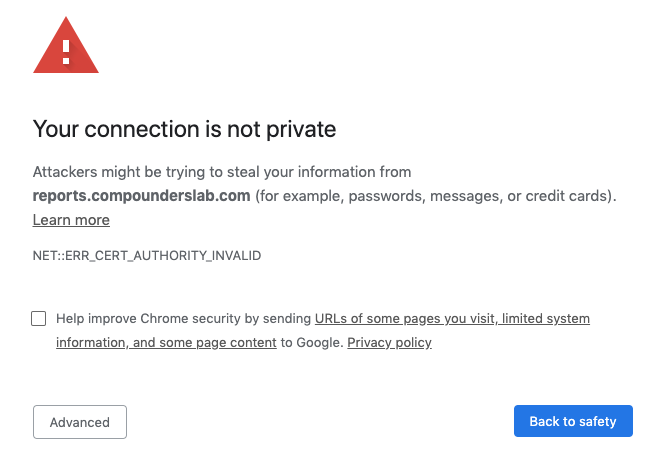
It looks scary and is to get you to think twice about visiting our website. Don’t think there is something wrong, or our site is down. It’s just the browser not playing nice with our SSL certificate. You have two choices, you can ignore the error and override. Alternatively, you can force the browser to use the https://www.compounderslab.com site rather than the https://www.compounderslab.com site. In either case, you should talk to your IT support person first.
The ei of IE
Microsoft has officially stopped the support of Internet Explorer. They have asked folks to use their new browser, Edge. Edge is based on Chrome; however, it is not updated as fast as Chrome. It’s also not as compatible with some Javascript technologies and is considered by most web developers as an inferior browser. Not to mention it is the slowest browser on the market. CIAL tests its website every week with Chrome, Safari, and Firefox and recommends you use these browsers when visiting the website.
Shinny Chrome
Chrome is a very nice browser and is part of the WebKit family of browsers. Chrome, Safari, Edge, and others are all WebKit browsers. Apple, Inc helped propel WebKit into dominance with other companies joining over the years. As a result, WebKit is updated almost every month. However, Google is always pushing WebKit into areas that benefit the Google ecosystem. Sometimes they work, and sometimes they don’t. If you use Chrome, you should update it as often as you can. You might not be able to visit a site one day, and then the next day, it’s just fine. That’s because of the many updates Google puts out on the Chrome browser. CIAL uses Chrome, but it’s not as preferred as is Safari or Firefox. So if one day you can’t utilize the features of our website, try upgrading Chrome.
Javascript isn’t Coffee
CIAL’s website is heavily dependent on Javascript. All of the websites use ECMA 5 and 6 compliant standards. This means that our site will work with every browser that is compliant to that standard (99% of the browsers out there are). However, most browsers can turn off Javascript as a setting. If you visit CIAL, make sure that you have Javascript turned back on in settings. Again, ask your IT support if you are allowed to have Javascript settings on.
Don’t Block Me
Firewalls are becoming more and more sophisticated. It’s getting harder and harder for IT Support staff to deal with the many security threats. IT runs maintenance on firewalls periodically, and new setting or tweaks can bump a setting which might filter CIAL’s website. If you get the classic 404 error when you try to visit CIAL’s website, you might want to ask your IT support. Chance are they might have inadvertently closed our site from your access. Typically it’s because CIAL’s customer report site is labeled as a “File Sharing” or as a “Peer-to-peer sharing” site on some firewalls. Many IT Support personal will block this classification of websites as they typically eat up a lot of bandwidth. A quick exception rule to the firewall can make this issue go away. So contact that IT Support person for help.
Here to Help
If your IT Support personal needs more information or needs help troubleshooting and issue with accessing our website, have them give us a call. Our IT staff loves helping IT as much as our Lab Techs love helping our compounders. So have your people call our people! Just call our main number and ask for extension 700.
